Your cart is currently empty!
Support Tools
Welcome to the Sky Bear Technical Standards Support page.
We can be reached at [email protected] if you are unable to find what you are looking for below in Frequently Asked Questions (FAQ)
Digital Right Management Guidelines
- Formats available are secure pdf and web viewer
- Device limits, taking into consideration a PC, Phone and Tablet
- PDF Device Limit – 3
- Web Browser Device Limit – 3
- Printing – Enabled to only print (1) copy and please note some publishers to not allow printing which will be identified at time of purchase.
- Expiry Date – No Expiry Date for Single use,
- Offline Access – 1 week
You can read more about our Environmental Commitment
FAQ
Website
If you can’t find a Standard or Specification that you are looking for, please reach out to our team at [email protected] and we can assist you with what you are looking for.
Standards and specifications priced at $0.00 are either an Addenda or Errata to the original standard and specification. These are not the complete standards or specifications. To view the complete updated standard of specification, it must be purchased.
Easily view your order details under MY ACCOUNT > Orders. If you encounter any issues, please contact [email protected]
Find your invoices by going to MY ACCOUNT > Orders and selecting the corresponding Order number.
Electronic Standards and Specifications are not returnable for credit. If you are unsure of what you are looking for, please contact us at [email protected]
Access all your account features including Orders, Documents, Addresses, Payment Methods and Account Details through MY ACCOUNT.
All pricing is in CDN$
Inquires regarding invoices and billing can be sent to [email protected]
Secure Documents
It is an electronic PDF document that has been protected to restrict access, copying and printing with Digital Rights Management Properties.
Under Orders, select VIEW DOCUMENT to save the Secure PDF document and view it with the supported PDF Viewing Apps.
Secure PDF can be viewed in your web browser or downloaded and opened with a supported PDF view.
Supported Browsers
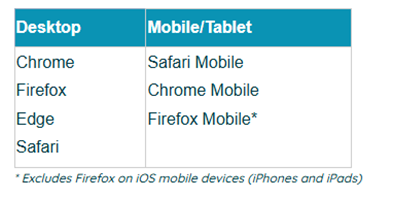
Supported PDF Viewing Apps
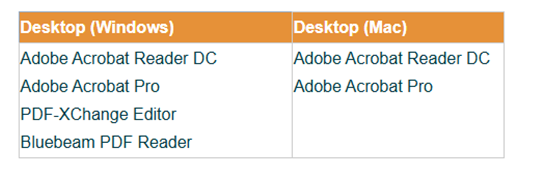
No, the same content will be accessible.
A maximum of three devices (PC, Phone & Tablet) will be allowed to view a Secure PDF that has been purchased and registered to the licensed owner. Please be aware that opening a Secure PDF in different browser on the same device, will allocate the different browser as an additional device.
A Secure PDF is permitted for single use only, and is to only be printed once. If you need a replacement copy printed due to unforeseen issues, please contact [email protected] for assistance.
No, you are not permitted to email a Secure PDF as the Digital Management Rights will not allow it to be opened by anyone other than the licensed user
Limitations of a Secure PDF are set by Digital Management Rights which limits access to users outside of the licensee, number of devices it can be viewed on, and number of copies that can be printed.
Please contact us at [email protected] and provide your name, and invoice number. If you have purchased a Secure PDF with another company, the license rights cannot be transferred to the new company.
To open a Secured PDF on a mobile device, you may require a PDF viewer that supports Secure PDF documents. Please see WHAT BROWSERS OR PDF VIEWING APPLICATIONS CAN I VIEW MY SECURE PDF.
Inquires regarding any issues with opening or reading Secure Documents please email [email protected] and we will be able to assist you.




